OVERVIEW
(as of Oct 09, 2025 11:47:07 UTC - Details)

Unlocking Online Security: A Deep Dive into the YubiKey
In today's digital landscape, the importance of safeguarding personal and sensitive information cannot be overstated. With cyber threats proliferating, relying solely on usernames and passwords is akin to leaving the front door of your house wide open. Enter the YubiKey, the flagship product of Yubico, hailed as the #1 security key for effortlessly protecting your accounts and identities.
What is YubiKey?
At its core, the YubiKey is a physical device used for two-factor authentication (2FA), which provides an additional layer of security beyond traditional passwords. By acting as a hardware token, the YubiKey ensures that even if a password is compromised, unauthorized access remains thwarted.
Why Use a YubiKey?
YubiKey harnesses various authentication protocols including FIDO2, OATH-TOTP, and Smart Card/PIV, making it compatible with hundreds of services—from popular platforms like Google and Dropbox to various enterprise applications. This versatility is one of the key reasons why YubiKey garners trust from individual users and major corporations alike.
The Benefits of Using YubiKey
-
Enhanced Security: With cybercrime on the rise, employing a YubiKey drastically reduces the risk of unauthorized access. Simply tapping the key after entering your password confirms your identity.
-
User-Friendly: Setting up your YubiKey is straightforward. Just log in to the service you want to secure, navigate to the 2FA settings, and follow the registration instructions. This ease of use helps individuals and businesses quickly boost their security posture.
- Portability and Durability: The compact design makes it easy to carry around—perfect for the on-the-go lifestyle. Furthermore, YubiKeys are built to withstand tampering, water, and crushing, making them a robust choice for everyday users.
Setting Up Your YubiKey: A Step-By-Step Guide
Wondering how to get started with your YubiKey? Follow these simple steps:
- Log In: Access the service you wish to secure and verify whether it supports security keys.
- Enable 2FA: Look for the option to add security keys under the two-factor authentication settings.
- Register Your Key: Plug in your YubiKey or tap it on your device to register.
- Backup: It's wise to have a secondary YubiKey registered in case your primary key is lost or damaged.
YubiKey vs. Security Key by Yubico
Yubico offers two primary products: the YubiKey and the Security Key. The YubiKey 5 stands out for its versatility, supporting a multitude of protocols beyond just those required by the Security Key. The Security Key, while more affordable, primarily supports FIDO2/WebAuthn and FIDO U2F protocols, which are sufficient for most common applications like Google, Microsoft, and Dropbox.
Common Features of YubiKey
- Versatile Compatibility: Functionality with numerous services ensures that users can protect a variety of accounts seamlessly.
- Multiple Protocols: The YubiKey supports several authentication methods, providing users with a customized solution for their security needs.
- Reliability: With no batteries or network connectivity required, users can trust that their authentication won’t falter during critical times.
Why You Need a Spare Key
It's highly recommended to have two YubiKeys—this serves as a safeguard against the potential loss of your primary key. Registering a spare ensures uninterrupted access to your accounts, even in the case of unforeseen circumstances.
Conclusion: Your Key to a Safer Digital World
In a time when digital threats are more pervasive than ever, the YubiKey represents a simple, effective, and trustworthy solution for safeguarding online identities. Its easy setup, wide compatibility, and robust security features make it an essential tool for anyone serious about online security. Protect your digital life today and experience the peace of mind that comes with knowing your accounts are secure.
Customers say
Customers find the YubiKey 5C NFC works well for two-factor authentication and appreciate its excellent security features. The device is simple to use, particularly with phones and tablets, and customers like its slim size. Compatibility receives mixed feedback - while it works perfectly with iPhone and macOS, it doesn't work with banks and brokerage accounts. Opinions on value for money are divided, with some considering it worth the price while others find it overpriced. Setup experiences are also mixed, with some finding it easy while others report difficulties.
(as of Oct 09, 2025 11:47:07 UTC - Details)

RELATED PRODUCTS
REVIEWS





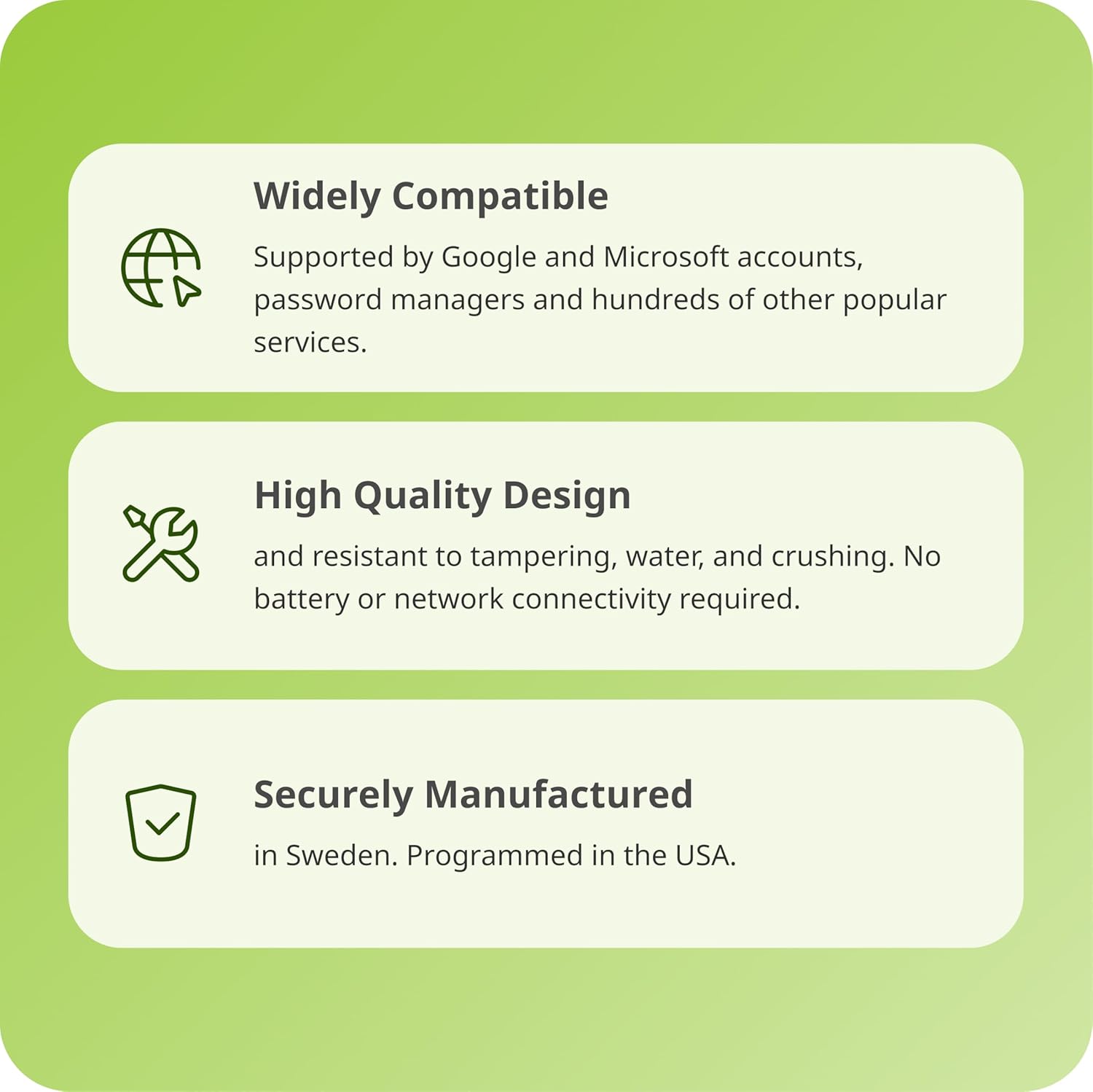
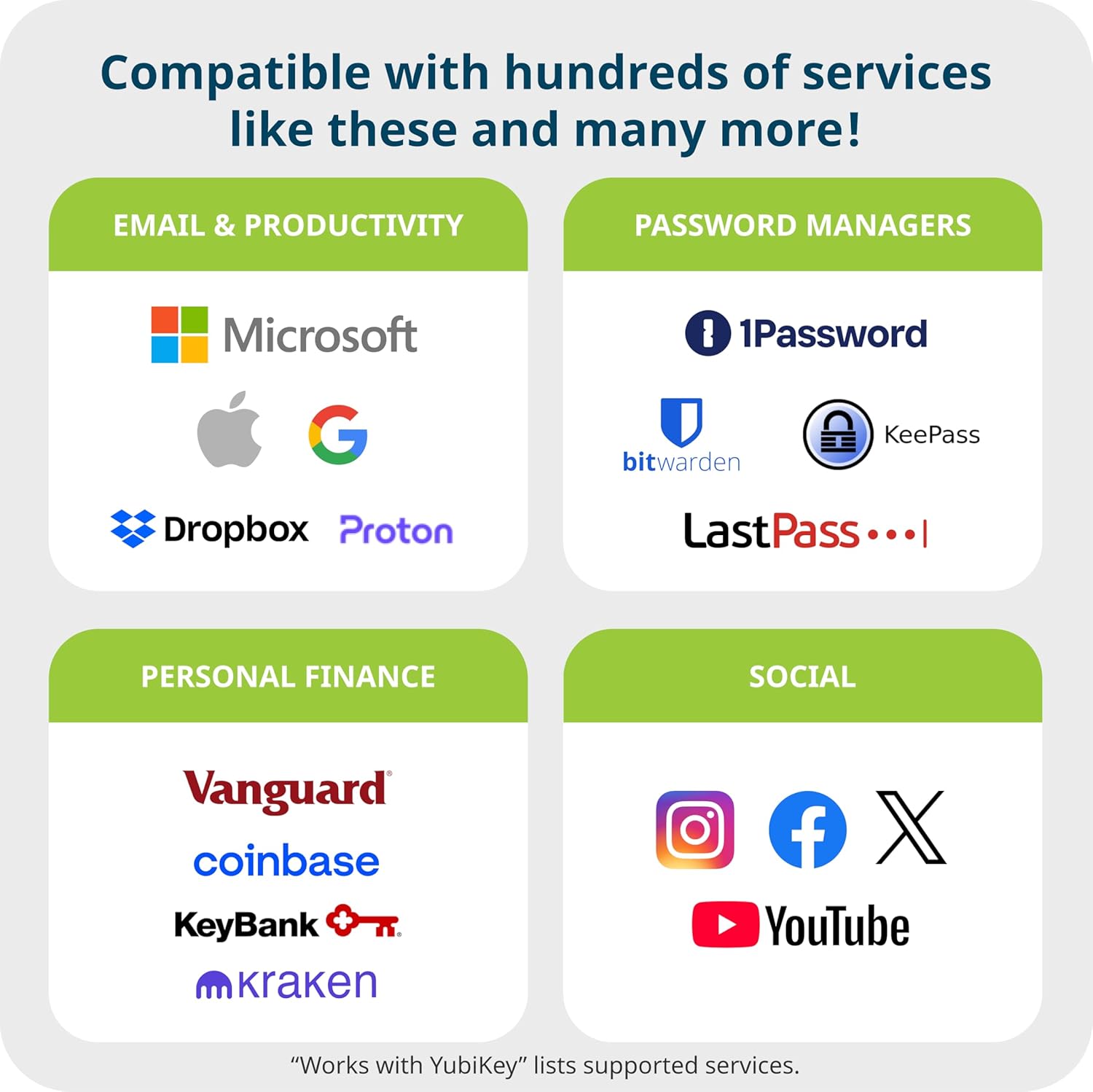
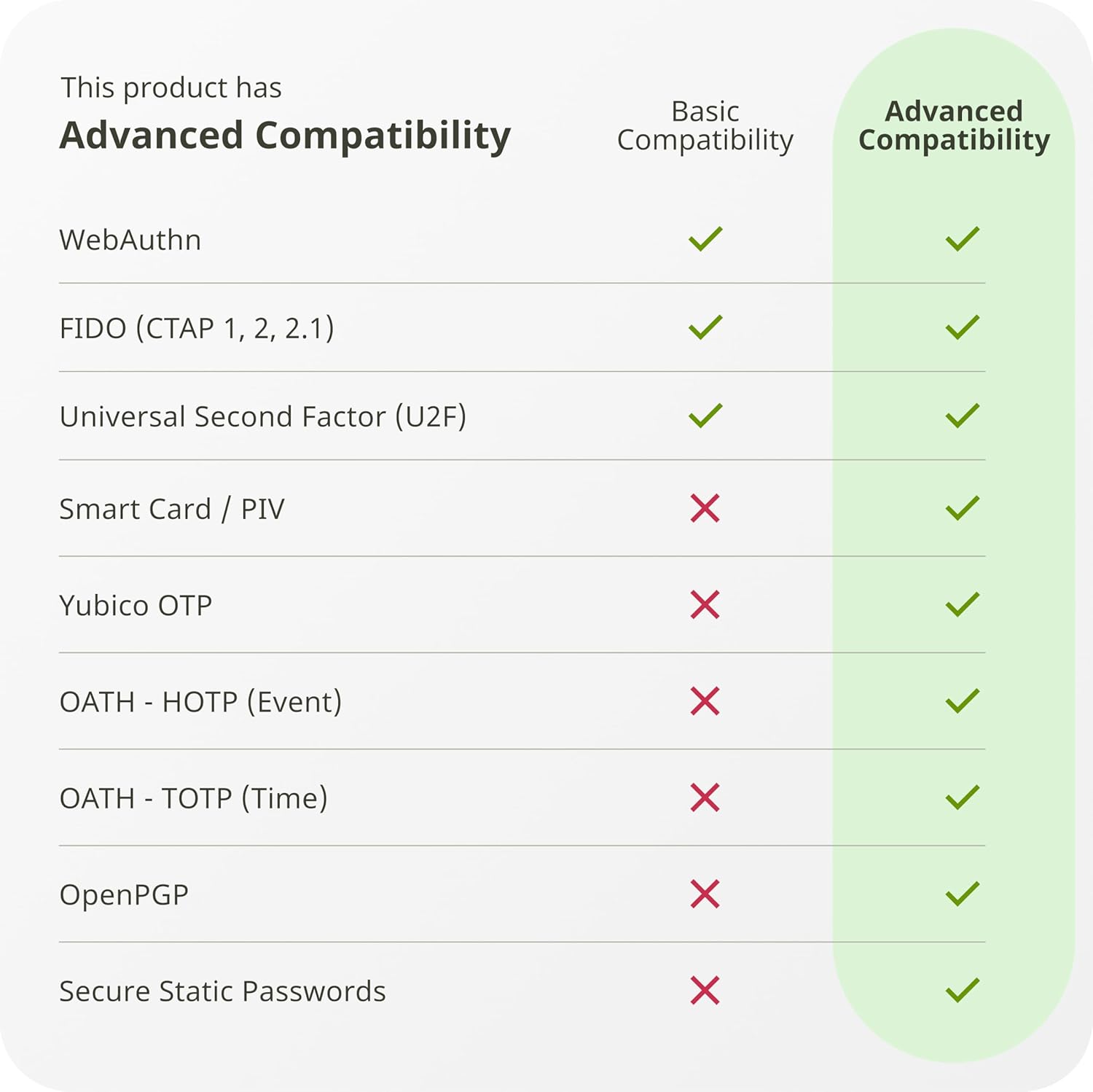
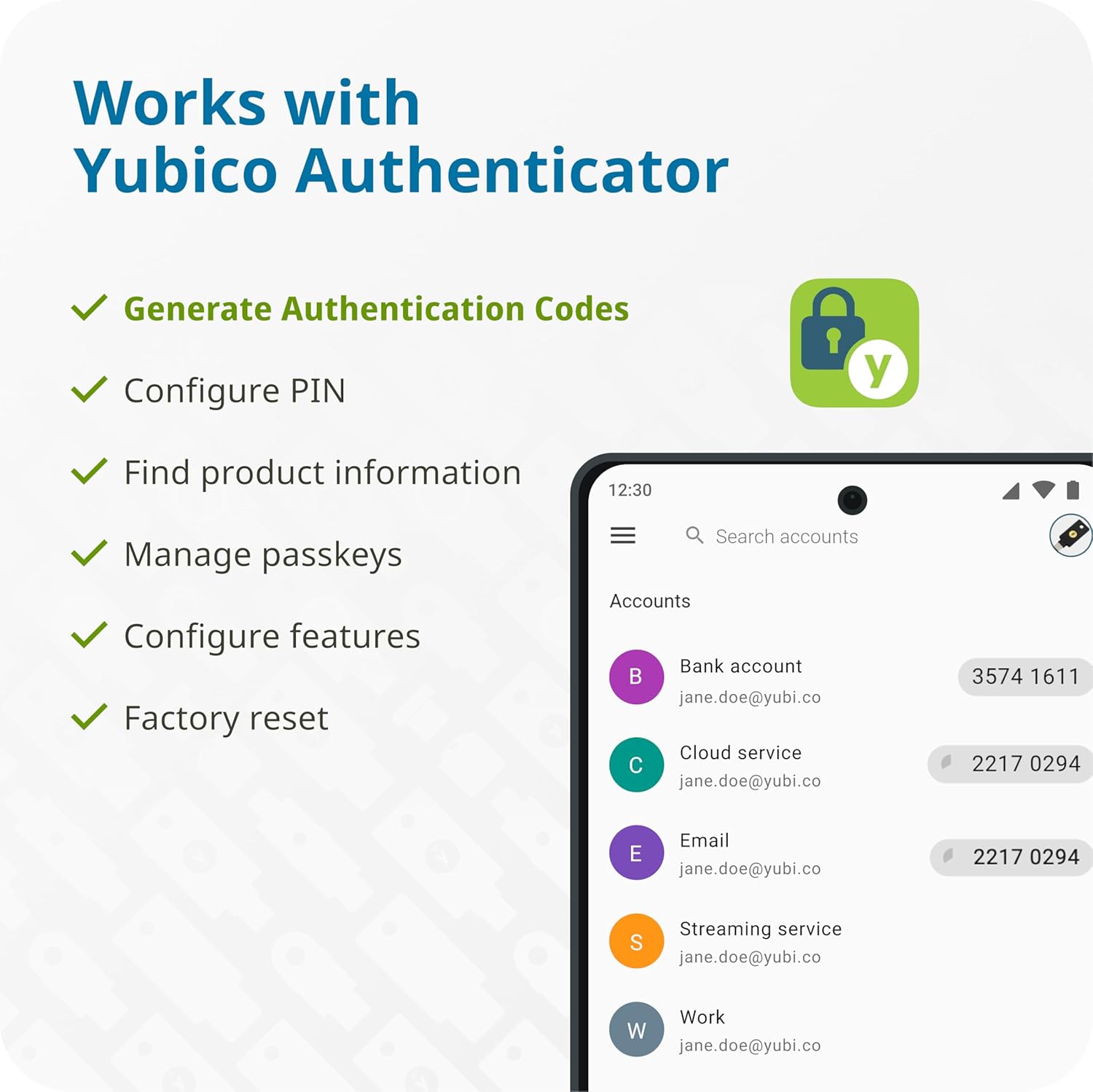
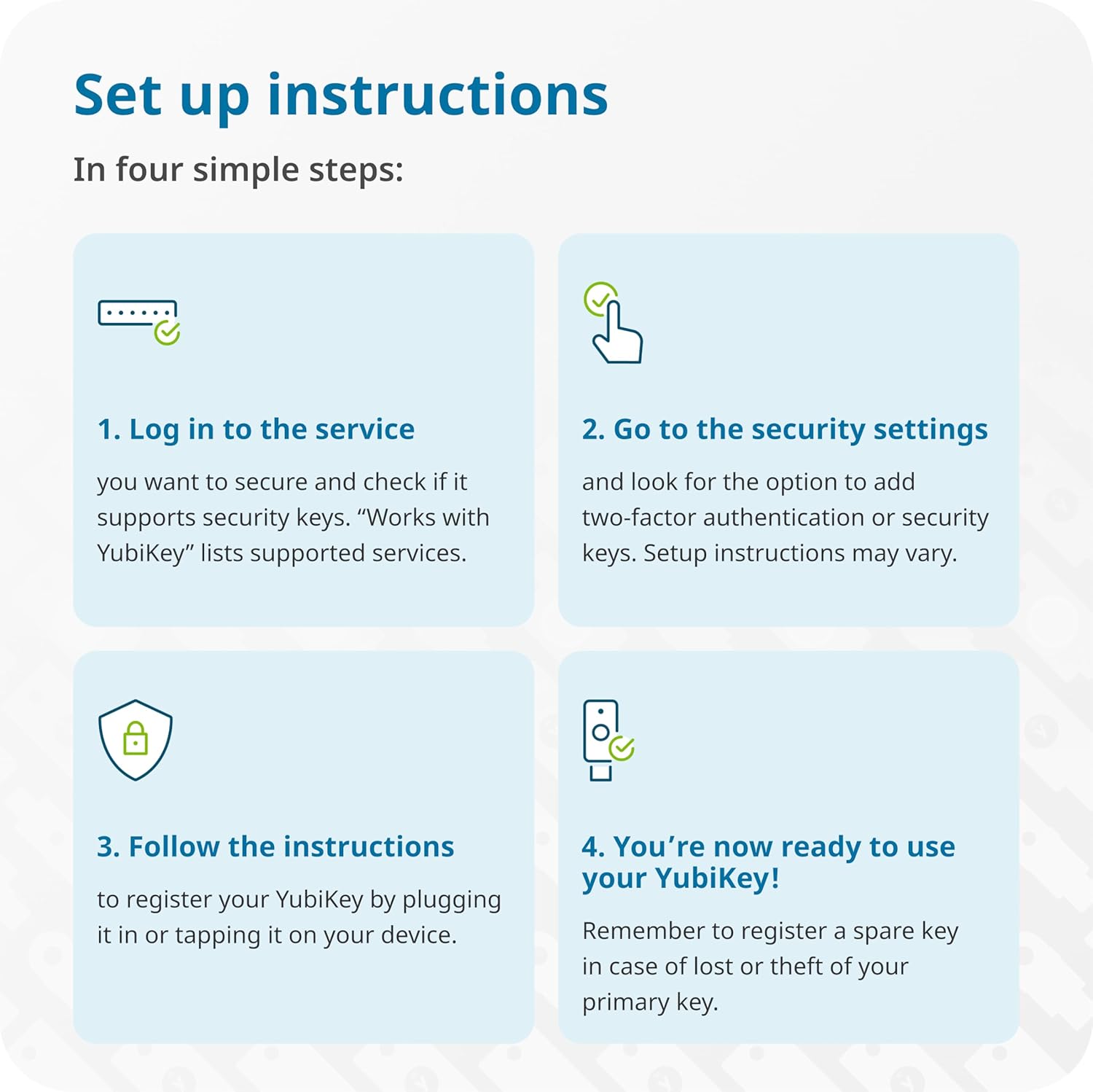


Reviews
There are no reviews yet.